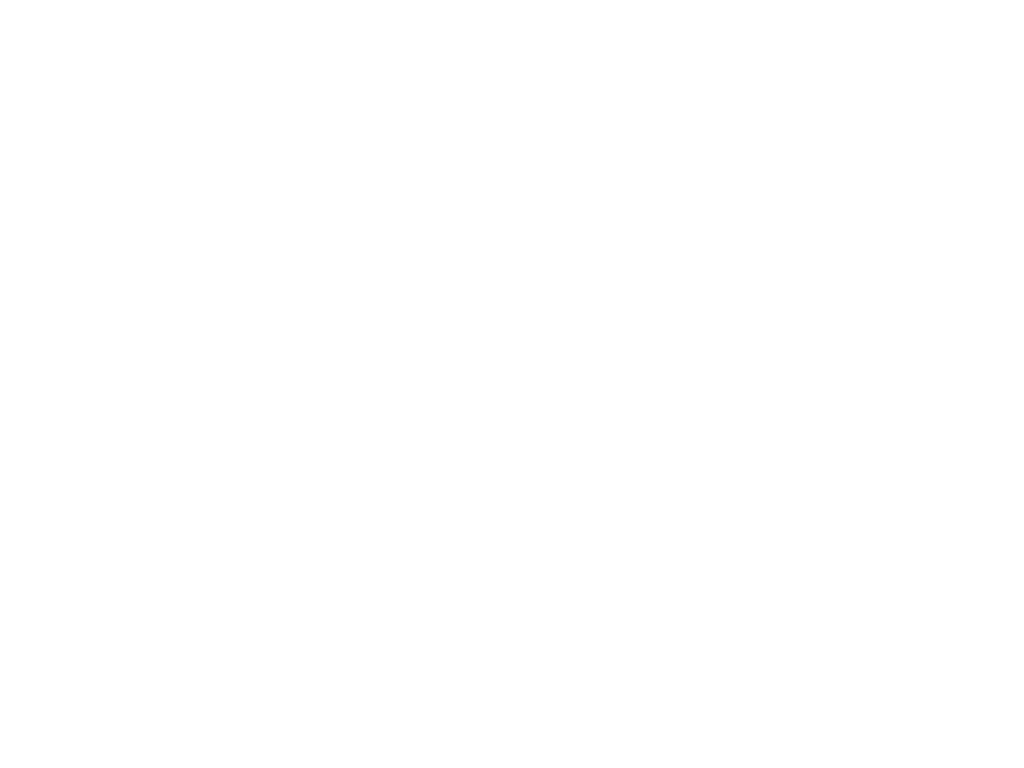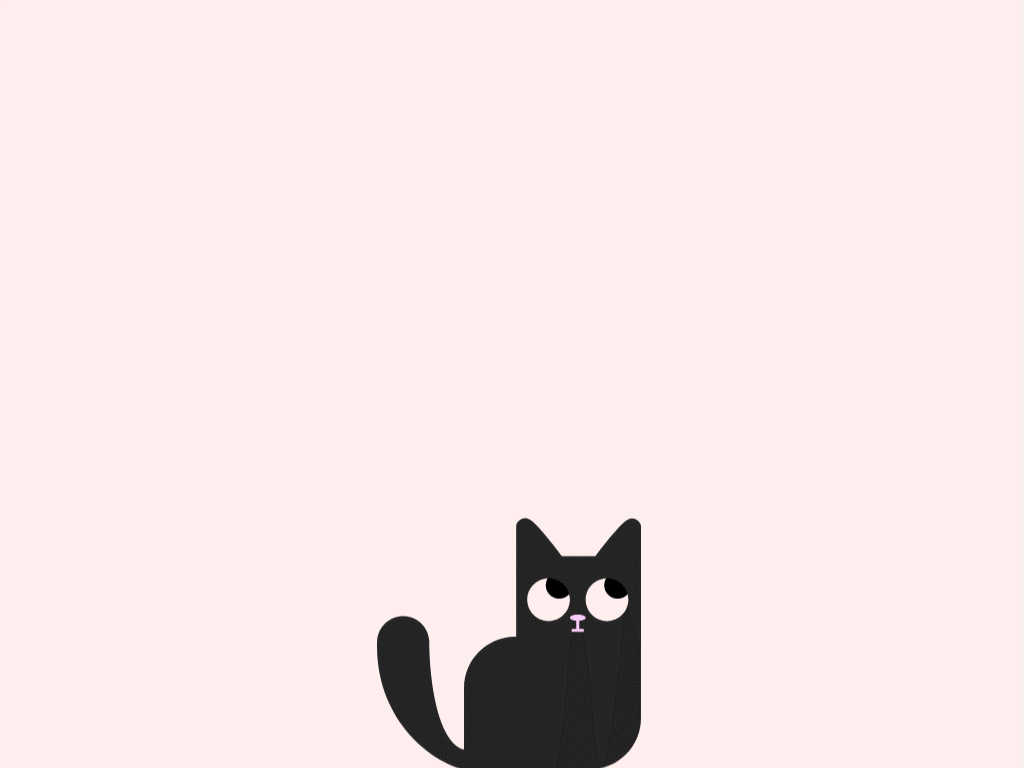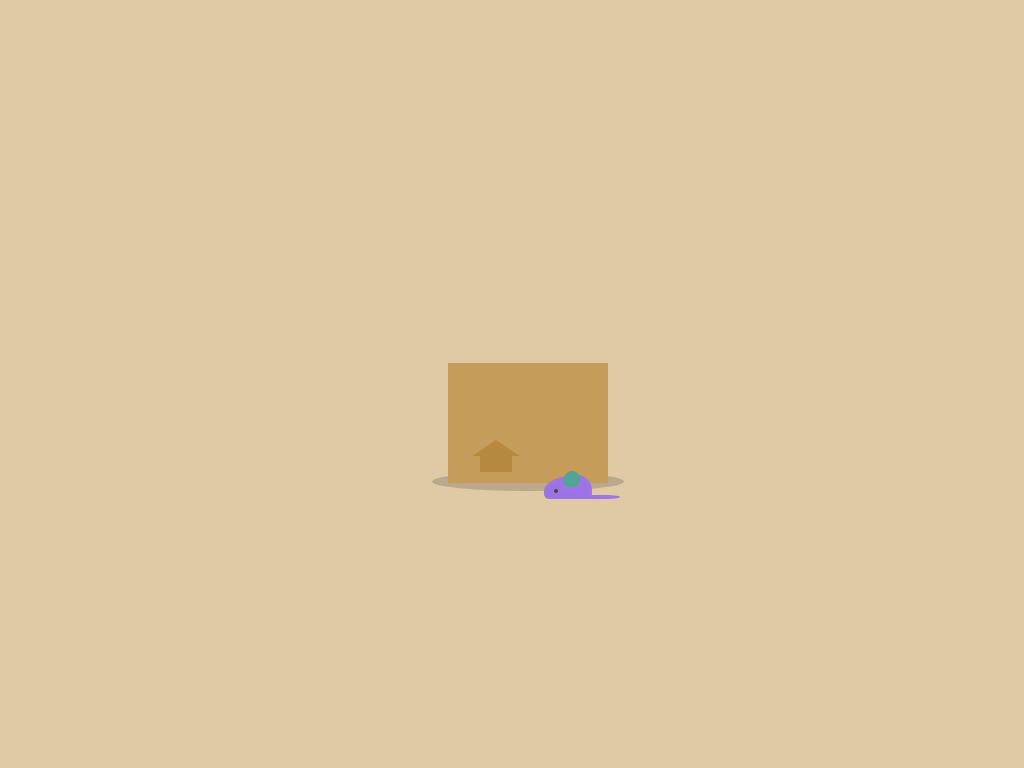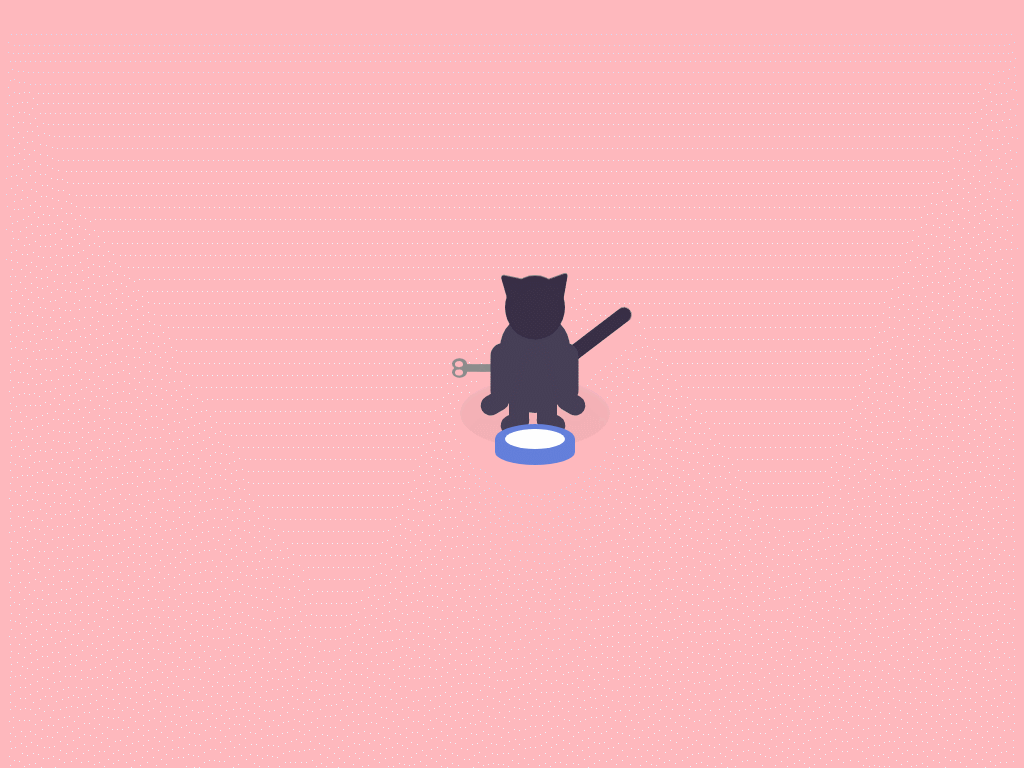CSS прелоадер - наблюдающий кот
Оригинальный анимированный CSS прелоадер для предварительной загрузки страницы сайта, вокруг головы кота по окружности вращается мышонок, а кот наблюдает за ним подвижными глазами.
Как работает прелоадер
Весь элемент прелоадера находится в контейнере <div class="loader">, контейнер позиционирован по центру видимой области.
Размер элемента кота указан здесь body .loader {, скорость анимации регулируется в селекторах: body .loader .track {, body .loader .face .eyes-container { и body .loader .face .eyes-container .eye {. По умолчанию значение скорости выставлено в 3s.
Код CSS для установки кота
Будьте внимательны, в первой строке указан цвет фона для body {, измените цвет на подходящий основному цвету сайта при необходимости.
body {
margin: 0;
background: #ff7b16;
overflow: hidden;
}
@-webkit-keyframes rotate {
0% {
transform: rotate(-0.08turn);
}
100% {
transform: rotate(-1.08turn);
}
}
@-moz-keyframes rotate {
0% {
transform: rotate(-0.08turn);
}
100% {
transform: rotate(-1.08turn);
}
}
@-o-keyframes rotate {
0% {
transform: rotate(-0.08turn);
}
100% {
transform: rotate(-1.08turn);
}
}
@keyframes rotate {
0% {
transform: rotate(-0.08turn);
}
100% {
transform: rotate(-1.08turn);
}
}
@-webkit-keyframes hideEye {
0%, 10%, 85% {
margin-top: 0;
height: 50px;
}
30%, 65% {
margin-top: 20px;
height: 30px;
}
}
@-moz-keyframes hideEye {
0%, 10%, 85% {
margin-top: 0;
height: 50px;
}
30%, 65% {
margin-top: 20px;
height: 30px;
}
}
@-o-keyframes hideEye {
0%, 10%, 85% {
margin-top: 0;
height: 50px;
}
30%, 65% {
margin-top: 20px;
height: 30px;
}
}
@keyframes hideEye {
0%, 10%, 85% {
margin-top: 0;
height: 50px;
}
30%, 65% {
margin-top: 20px;
height: 30px;
}
}
@-webkit-keyframes blink {
0%, 10%, 85% {
bottom: 0;
}
30%, 65% {
bottom: 20px;
}
0% {
transform: rotate(-0.08turn);
}
100% {
transform: rotate(-1.08turn);
}
}
@-moz-keyframes blink {
0%, 10%, 85% {
bottom: 0;
}
30%, 65% {
bottom: 20px;
}
0% {
transform: rotate(-0.08turn);
}
100% {
transform: rotate(-1.08turn);
}
}
@-o-keyframes blink {
0%, 10%, 85% {
bottom: 0;
}
30%, 65% {
bottom: 20px;
}
0% {
transform: rotate(-0.08turn);
}
100% {
transform: rotate(-1.08turn);
}
}
@keyframes blink {
0%, 10%, 85% {
bottom: 0;
}
30%, 65% {
bottom: 20px;
}
0% {
transform: rotate(-0.08turn);
}
100% {
transform: rotate(-1.08turn);
}
}
body .loader {
position: absolute;
left: 50%;
top: 50%;
width: 260px;
height: 260px;
margin-left: -130px;
margin-top: -130px;
}
body .loader .track {
width: 100%;
height: 100%;
border: solid white;
border-width: 5px 5px 3px 0;
border-top-color: transparent;
border-radius: 50%;
margin-left: -3px;
margin-top: -3px;
-webkit-animation: rotate 3s infinite linear;
-moz-animation: rotate 3s infinite linear;
-o-animation: rotate 3s infinite linear;
animation: rotate 3s infinite linear;
}
body .loader .track .mouse {
position: absolute;
right: 31px;
top: 18px;
width: 25px;
height: 25px;
background: white;
border-radius: 80% 0 55% 50% / 55% 0 80% 50%;
transform: rotate(-95deg);
}
body .loader .track .mouse:before, body .loader .track .mouse:after {
position: absolute;
content: '';
width: 9px;
height: 9px;
border-radius: 50%;
background: inherit;
}
body .loader .track .mouse:before {
left: 5px;
top: -4px;
}
body .loader .track .mouse:after {
left: 20px;
top: 11px;
}
body .loader .face {
position: absolute;
left: 50%;
top: 50%;
width: 130px;
height: 130px;
margin-left: -65px;
margin-top: -65px;
}
body .loader .face:before, body .loader .face:after {
position: absolute;
content: '';
width: 50%;
height: 100%;
}
body .loader .face:before {
background: #c8c6c9;
border-top-left-radius: 65px;
border-bottom-left-radius: 55px;
}
body .loader .face:after {
left: 50%;
background: #d0ced1;
border-top-right-radius: 65px;
border-bottom-right-radius: 55px;
}
body .loader .face .ears-container {
position: absolute;
top: -8px;
width: 130px;
height: 50px;
}
body .loader .face .ears-container:before, body .loader .face .ears-container:after {
position: absolute;
content: '';
width: 0;
height: 0;
border-top: 35px solid transparent;
border-bottom: 35px solid transparent;
}
body .loader .face .ears-container:before {
border-left: 35px solid #c8c6c9;
}
body .loader .face .ears-container:after {
right: 0;
border-right: 35px solid #d0ced1;
}
body .loader .face .eyes-container {
position: absolute;
overflow: hidden;
left: 50%;
top: 30px;
width: 106px;
height: 50px;
margin-left: -53px;
z-index: 1;
-webkit-animation: hideEye 3s infinite linear;
-moz-animation: hideEye 3s infinite linear;
-o-animation: hideEye 3s infinite linear;
animation: hideEye 3s infinite linear;
}
body .loader .face .eyes-container .eye {
position: relative;
bottom: 0;
float: left;
width: 50px;
height: 50px;
border-radius: 50%;
color: #c8c6c9;
background: white;
-webkit-animation: blink 3s infinite linear;
-moz-animation: blink 3s infinite linear;
-o-animation: blink 3s infinite linear;
animation: blink 3s infinite linear;
}
body .loader .face .eyes-container .eye:after {
position: absolute;
content: '';
top: 4px;
right: 14px;
width: 12px;
height: 12px;
border-radius: inherit;
background: #838091;
}
body .loader .face .eyes-container .eye:last-child {
float: right;
color: #d0ced1;
}
body .loader .face .phiz {
position: absolute;
left: 50%;
top: 66px;
width: 32px;
height: 48px;
margin-left: -16px;
z-index: 1;
}
body .loader .face .phiz .nose {
width: 100%;
height: 15px;
border-top-left-radius: 5px;
border-top-right-radius: 5px;
border-bottom-left-radius: 25px;
border-bottom-right-radius: 25px;
background: #838091;
}
body .loader .face .phiz .lip {
position: relative;
left: 50%;
width: 4px;
height: 12px;
margin-left: -2px;
background: #838091;
}
body .loader .face .phiz .lip:before {
position: absolute;
content: '';
width: 100%;
height: 5px;
background: #767385;
}
body .loader .face .phiz .mouth {
position: relative;
left: 50%;
width: 20px;
height: 6px;
margin-left: -13px;
background: white;
border: 3px solid #838091;
border-bottom-right-radius: 12px;
border-bottom-left-radius: 12px;
}
Код HTML для установки кота
<div class="loader">
<div class="track">
<div class="mouse"></div>
</div>
<div class="face">
<div class="ears-container"></div>
<div class="eyes-container">
<div class="eye"></div>
<div class="eye"></div>
</div>
<div class="phiz">
<div class="nose"></div>
<div class="lip"></div>
<div class="mouth"></div>
</div>
</div>
</div>
Демо пример работы кода котёнка
Для просмотра примера, нажмите здесь
BootCat
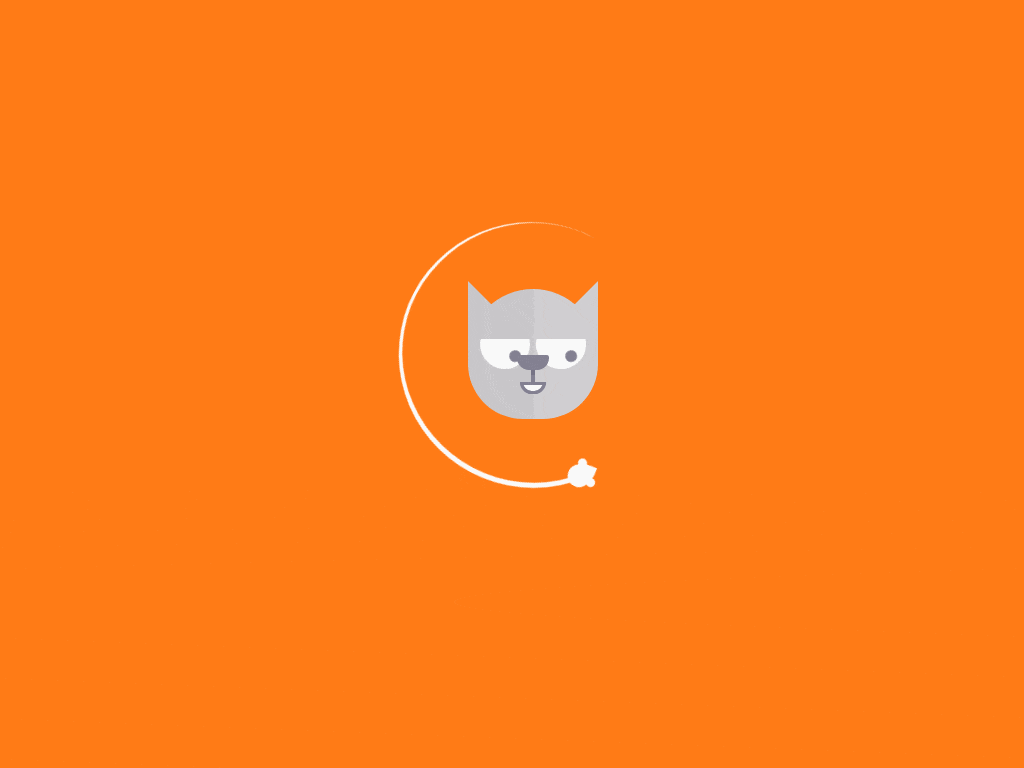
- 🐱Категория:Кошки html
- 🐱Версия:1.0.0
- 🐱Рекомендовано: Для любого возраста
- 🐱Источник: Перейти
- 🐱Прикрепление: Смотреть
- 🐱Скачать: Файл
- 🐱Размер файла: 2.0 Kb
- 🐱Скачали: 28 раз
- 🐱Просмотров: 1268
- 🐱Рейтинг: 5.0 из 3 голосов
- 🐱Добавлено: 09-10-2020 в 10:40:14
- 🐱Теги:
Похожие темы
Комментарии
| Всего комментариев: 0 | |