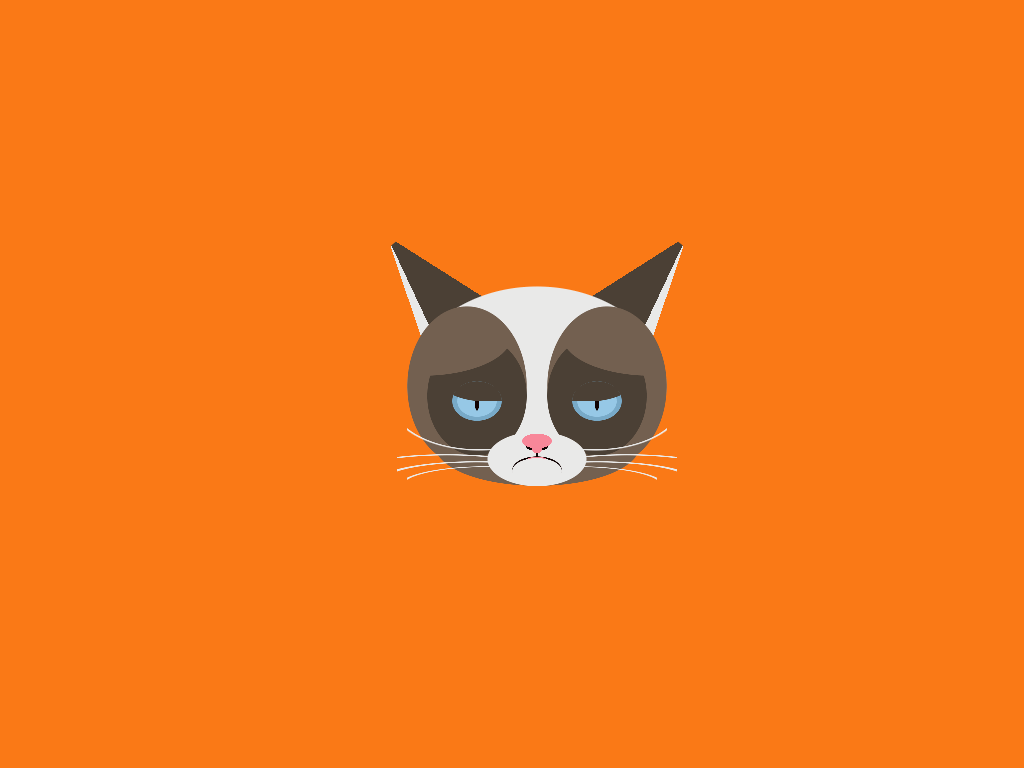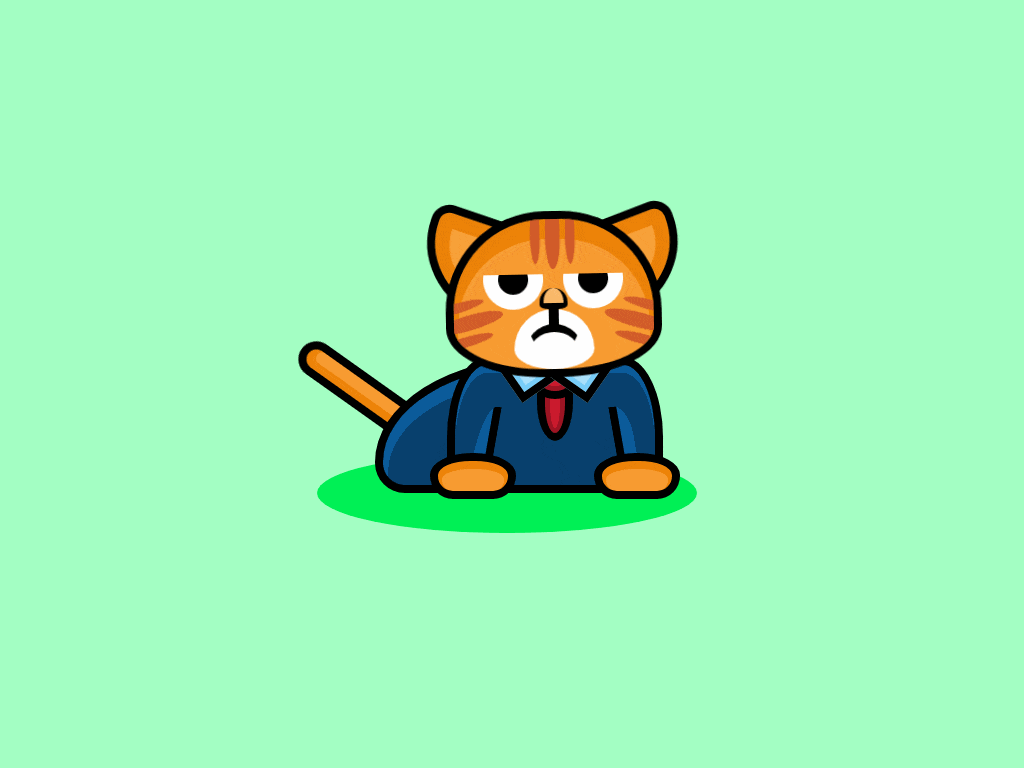Котик с язычком - html & css
Симпатичный котик сидит вытащив свой язычок, рисунок выполнен средствами html и css, все детали хорошо сделаны и отчётливо выделяются, может показаться что это рисунок.
Как работает котик
Котик находится в блочном контейнере <div id="container">, размер контейнера в высоту height: 175px;, а в ширину width: 170px;, дополнительно контейнеру сделан внешний отступ с верху и с низу, а сам он находится по середине margin: 90px auto;. Все составляющие компоненты котика имеют точные размеры и при изменении размеров рекомендуем добавлять пропорциональные соотношения установленным значениям. Цвет котика и его компоненты тела можно изменять как вам угодно.
<style>
#container {
margin: 90px auto;
height: 175px;
width: 170px;
}
#tail {
position: absolute;
margin-left: 40px;
margin-top: 40px;
height: 60px;
width: 80px;
border: 15px solid #D3B897;
border-radius: 50px;
display: inline-block;
z-index: 0;
}
#tail-mask {
position: absolute;
margin-top: 40px;
margin-left: 100px;
height: 30px;
width: 75px;
background-color: #fff;
z-index: 0;
}
#tail-end {
position: absolute;
margin-top: 63px;
margin-left: 130px;
height: 17px;
width: 17px;
border-radius: 50%;
background-color: #D3B897;
z-index: 1;
}
#body {
position: relative;
height: 130px;
width: 110px;
background-color: #E9CBA7;
border-radius: 22px;
display: inline-block;
overflow: hide;
z-index: 1;
}
.ear {
position: relative;
margin-top: -20px;
height: 45px;
width: 50px;
background-color: #E9CBA7;
display: inline-block;
z-index: 2;
}
#ear-left {
clip-path: polygon(0 0, 0% 100%, 100% 60%);
}
#ear-right {
margin-left: 6px;
clip-path: polygon(100% 0, 0% 60%, 100% 100%);
}
.ear-inner {
position: relative;
height: 30px;
width: 50px;
background-color: #D3B897;
z-index: 3;
}
#ear-inner-left {
margin-top: 8px;
margin-left: 5px;
clip-path: polygon(0 0, 100% 90%, 0 100%);
}
#ear-inner-right {
margin-top: 8px;
margin-left: -4px;
clip-path: polygon(100% 0%, 100% 100%, 0 90%);
}
#mask {
position: relative;
background-color: #E9CBA7;
margin-top: -29px;
height: 50px;
width: 110px;
border-radius: 50%;
z-index: 4;
}
#patch {
position: relative;
margin-top: -50px;
z-index: 5;
}
.fur {
width: 5px;
background-color: #C0A98B;
display: inline-block;
}
.fur:first-of-type {
margin-left: 40%;
height: 15px;
float: left;
}
.fur:nth-of-type(2) {
margin-left: 4px;
height: 5px;
float: left;
}
.fur:nth-of-type(3) {
margin-left: 4px;
height: 10px;
float: left;
}
#eyes {
position: relative;
margin-top: 30%;
z-index: 5;
}
.eye {
height: 18px;
width: 18px;
border-radius: 50%;
background-color: #554D44;
display: inline-block;
}
#eye-left {
margin-left: 27%;
}
#eye-right {
margin-left: 10%;
}
.shine {
height: 7px;
width: 7px;
border-radius: 50%;
background-color: #fff;
margin-top: 2px;
margin-left: 1px;
}
#whisk-left {
display: inline-block;
}
.whisker {
height: 3px;
width: 25px;
background-color: #D3B897;
margin-bottom: 6px;
}
#whisk-one {
transform: rotate(15deg);
}
#whisk-three {
transform: rotate(-15deg);
}
#nose {
position: absolute;
margin-left: 15%;
height: 17px;
width: 18px;
background-color: #554D44;
clip-path: ellipse(40% 22% at 50% 50%);
display: inline-block;
z-index: 6;
}
#whisk-right {
display: inline-block;
margin-left: 56px;
}
#whisk-four {
transform: rotate(-15deg);
}
#whisk-six {
transform: rotate(15deg);
}
#smile {
position: relative;
margin-left: 29%;
margin-top: -22%;
z-index: 5;
}
#smile-left-align {
display: inline-block;
position: absolute;
}
#smile-left {
height: 10px;
width: 20px;
border-radius: 0 0 10px 10px;
background-color: #E9CBA7;
border: 2px solid #554D44;
}
#mask-left {
margin-top: -58%;
height: 4px;
width: 20px;
background-color: #E9CBA7;
}
#smile-right-align {
display: inline-block;
margin-left: 22px;
position: absolute;
}
#smile-right {
height: 10px;
width: 20px;
border-radius: 0 0 10px 10px;
background-color: #E9CBA7;
border: 2px solid #554D44;
}
#mask-right {
margin-top: -58%;
height: 4px;
width: 24px;
background-color: #E9CBA7;
}
#tongue {
position: relative;
margin-top: 7px;
margin-left: auto;
margin-right: auto;
height: 17px;
width: 15px;
border-radius: 25px;
background-color: #FC90A5;
z-index: 4;
}
#tummy {
margin-top: 13%;
margin-left: auto;
margin-right: auto;
height: 30px;
width: 60px;
border-radius: 50px 50px 0 0;
background-color: #F4E7D1;
}
</style>
<div id="container">
<div id="tail"></div>
<div id="tail-mask"></div>
<div id="tail-end"></div>
<div id="body">
<div class="ear" id="ear-left">
<div class="ear-inner" id="ear-inner-left"></div>
</div>
<div class="ear" id="ear-right">
<div class="ear-inner" id="ear-inner-right"></div>
</div>
<div id="mask"></div>
<div id="patch">
<div class="fur"></div>
<div class="fur"></div>
<div class="fur"></div>
</div>
<div id="eyes">
<div class="eye" id="eye-left">
<div class="shine" id="shine-left"></div>
</div>
<div class="eye" id="eye-right">
<div class="shine" id="shine-right"></div>
</div>
</div>
<div id="whisk-left">
<div class="whisker" id="whisk-one"></div>
<div class="whisker"></div>
<div class="whisker" id="whisk-three"></div>
</div>
<div id="nose"></div>
<div id="whisk-right">
<div class="whisker" id="whisk-four"></div>
<div class="whisker"></div>
<div class="whisker" id="whisk-six"></div>
</div>
<div id="smile">
<div id="smile-left-align">
<div id="smile-left"></div>
<div id="mask-left"></div>
</div>
<div id="smile-right-align">
<div id="smile-right"></div>
<div id="mask-right"></div>
</div>
</div>
<div id="tongue"></div>
<div id="tummy"></div>
</div>
</div>
Демо пример котика
Посмотрите как выглядит котик в реальном времени, нажмите здесь
murchimru
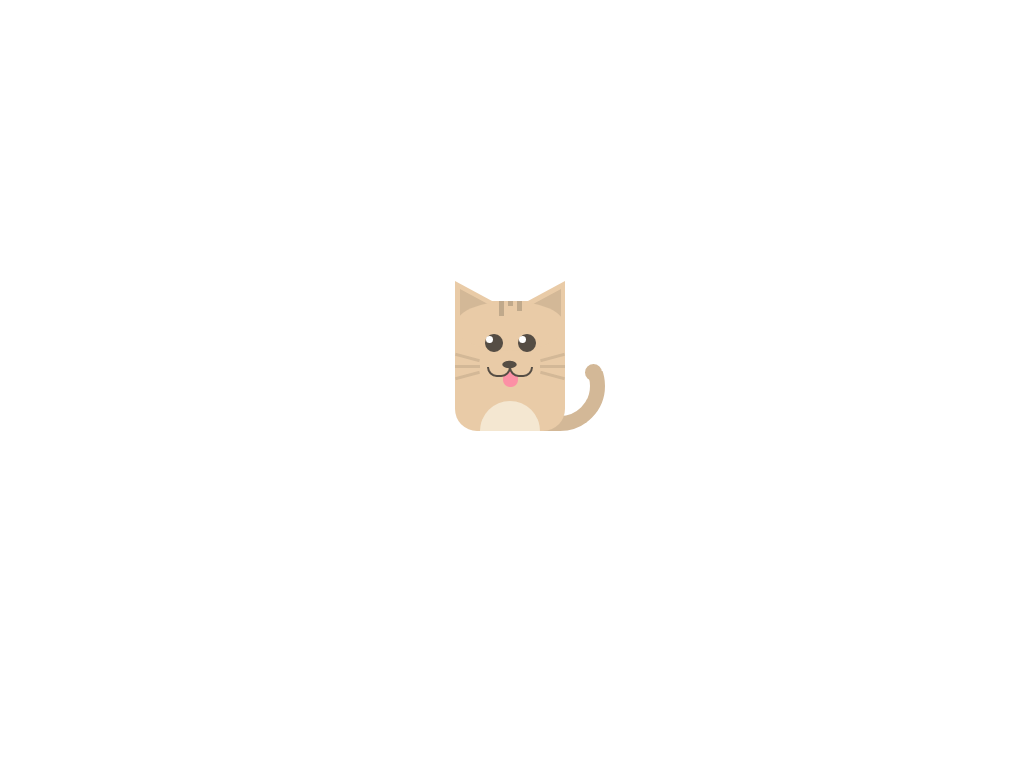
- 🐱Категория:Кошки html
- 🐱Версия:1.0.1
- 🐱Рекомендовано: Для любого возраста
- 🐱Источник: Перейти
- 🐱Прикрепление: Смотреть
- 🐱Просмотров: 1066
- 🐱Рейтинг: 5.0 из 1 голосов
- 🐱Добавлено: 27-03-2020 в 08:57:01
- 🐱Теги:
Похожие темы
Комментарии
| Всего комментариев: 0 | |